 How to Get Back Blue Toolbar Color of Microsoft Office 2003 in 3rd Party Windows XP Themes
How to Get Back Blue Toolbar Color of Microsoft Office 2003 in 3rd Party Windows XP Themes
If you are using Office 2003 in Windows XP and you changed the default XP “Luna” theme to any other 3rd party theme, then you’ll notice that Office 2003 automatically changes the nice blue color of toolbar into ugly classic.
It happens because Office 2003 checks the Windows theme and if its not default Luna theme, then it changes its blue theme to Classic one.
The only work around for this problem is to rename your 3rd party windows theme to “luna.msstyles“, e.g., if you are using my referral theme “VistaVG“, then just rename the “VistaVG RTM.msstyles” to “luna.msstyles“. Thats it. It’ll revert nack the Office Default Blue theme.
For WindowBlinds users, open “%windir%wb.ini” file and add MakeOfficeBlue=1 in [global] section. You can change 1 to 2 or 3 to change the color to Green and Silver respectively.
 Insert Classic Menubar and Toolbar in Microsoft Office 2007
Insert Classic Menubar and Toolbar in Microsoft Office 2007
We all know that new Office 2007 has a new feature “Ribbons” which has totally changed the look-n-feel of office and its quite useful.
But a few ppl don’t like the new ribbons. They are used to the good old Classic menubar and toolbar.
So here is a good news for all those ppl. Now you can enjoy the menubar and toolbar in Office 2007 too. Yes, you heard right. I found 2 exciting add-ons, which can insert classic menubar and toolbar in Office 2007 ribbons.
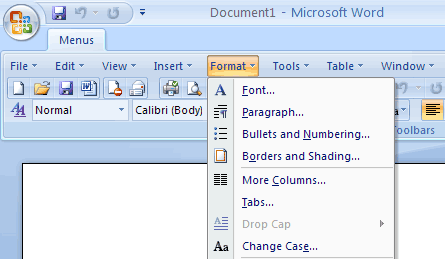
1. Toolbar Toggle:
ToolbarToggle is an exact replica of Office 2003 classic menus and toolbars for use with Office 2007. Users can float or dock the toolbar and add new menus, toolbars, buttons including Macros and Autotext. ToolbarToggle supports third party IT systems and apps.
2. Classic Menu:
Classic Menu for Office 2007 brings back the familiar menus and toolbars to Microsoft® Office® 2007. The software allows you to work with Office 2007 as if it were Office 2003.
Download Link
 Microsoft Office 2007 Add-in: Microsoft Save as PDF or XPS
Microsoft Office 2007 Add-in: Microsoft Save as PDF or XPS
This download allows you to export and save to the PDF and XPS formats in eight 2007 Microsoft Office programs. It also allows you to send as e-mail attachment in the PDF and XPS formats in a subset of these programs.
System Requirements
- Supported Operating Systems: Windows Server 2003; Windows Vista; Windows XP Service Pack 2
- This download works with the following Office programs:
- Microsoft Office Access 2007
- Microsoft Office Excel 2007
- Microsoft Office InfoPath 2007
- Microsoft Office OneNote 2007
- Microsoft Office PowerPoint 2007
- Microsoft Office Publisher 2007
- Microsoft Office Visio 2007
- Microsoft Office Word 2007

